How-to: Uploading Documents Securely
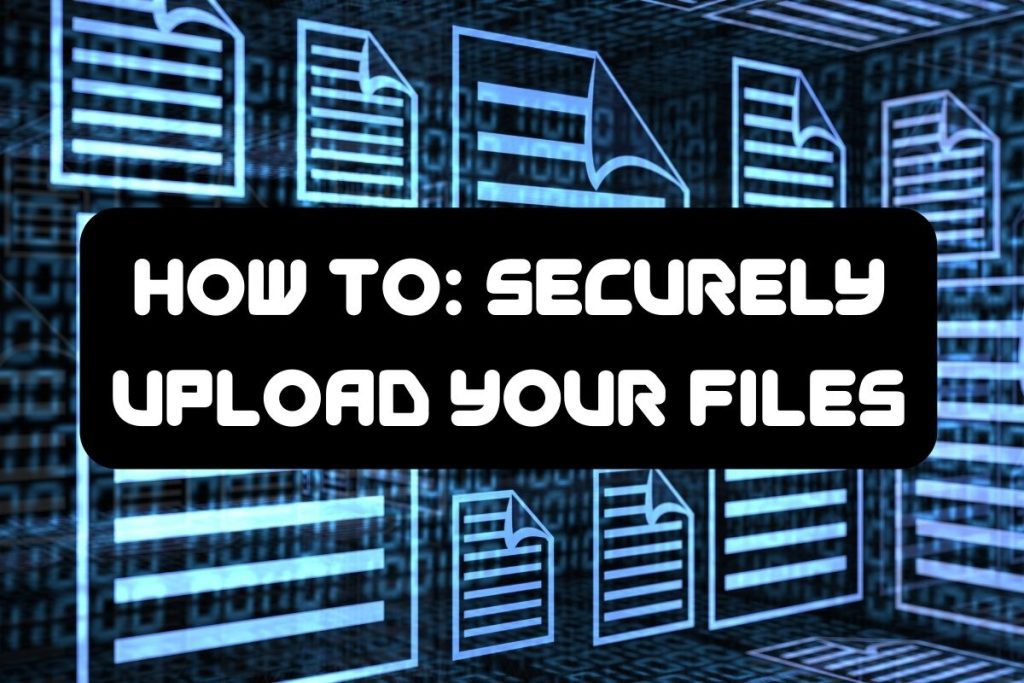
In a digital world, managing files securely is important and a position we take seriously. When sending files, we always recommend uploading to our secure link instead of email attachments.
In this article, we detail step-by-step instructions for uploading documents via our ShareFile link.
- Find our secure upload link within our newsletters and email signatures.
- Here you can enter your contact information (this helps us track your documents).
- On the next page, drag your files into the box or click Browse files to open the file browser.
- When you’re finished adding files, click Upload in the bottom left corner.
- You’ll see Uploaded next to the files. You can now close the browser or add more files.
- Check your email for a receipt of your uploaded documents via hello@allenkoe.com. We’ll receive an identical notification email.
And you can always come back to this link to upload more documents. If you run into any technical issues or have any questions, please don’t hesitate to email us, hello@allenkoe.com.
